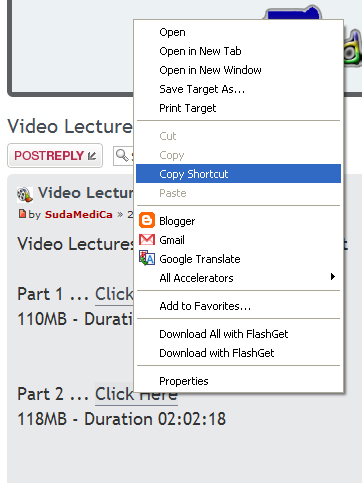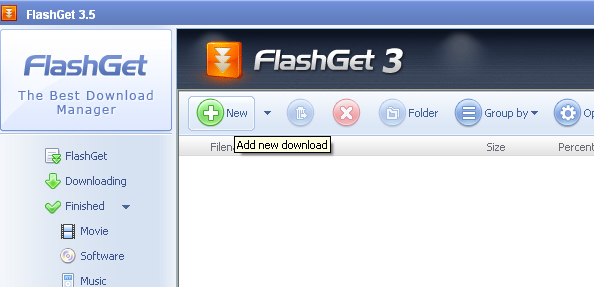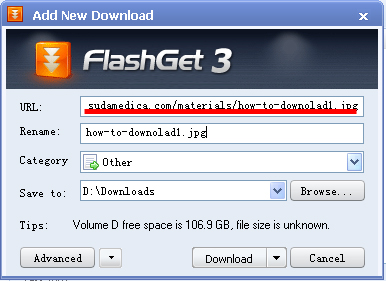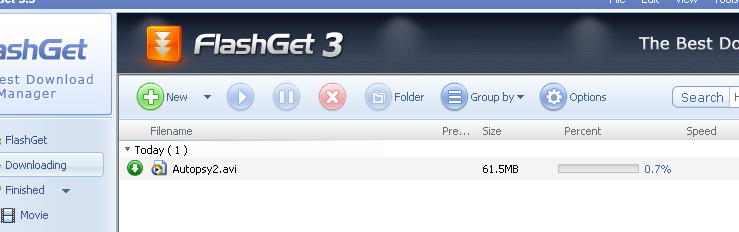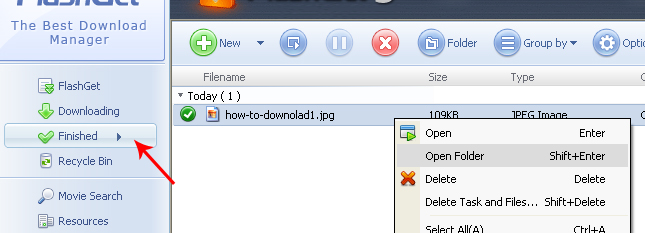How To Download BIG Files From Our Site
Posted: 25 May 2010, 14:48
Dear Members,
Welcome again to our technical support section. In this post we would like to explain the best way to download big files from our server. Big files usually carry more than 30MB size.
1. GO TO FLASHGET web site
2. Download the latest version .. Don't worry about cracks and serial numbers, it's absolutely free software & it is also safe.
3. Run the downloaded file and install the software to your computer.
Welcome again to our technical support section. In this post we would like to explain the best way to download big files from our server. Big files usually carry more than 30MB size.
1. GO TO FLASHGET web site
2. Download the latest version .. Don't worry about cracks and serial numbers, it's absolutely free software & it is also safe.
3. Run the downloaded file and install the software to your computer.